Recent Posts
Recent Comments
Link
| 일 | 월 | 화 | 수 | 목 | 금 | 토 |
|---|---|---|---|---|---|---|
| 1 | 2 | 3 | 4 | 5 | 6 | 7 |
| 8 | 9 | 10 | 11 | 12 | 13 | 14 |
| 15 | 16 | 17 | 18 | 19 | 20 | 21 |
| 22 | 23 | 24 | 25 | 26 | 27 | 28 |
| 29 | 30 |
Tags
- 마크다운
- Morphological analysis #Corpus
- 카우치코딩 #couchcoding #6주포트폴리오 #6주협업프로젝트
- SSR
- 자바파이썬
- Anaconda
- 비동기
- Technical Writing
- 파이콘
- 모바일웹스킨
- taskkill
- 파이썬
- khaiii
- terminate
- PID
- Machine Learning
- 클라이언트사이드렌더링
- 출처: 자바의 신 8장
- address
- Kakao
- github markdown
- 플젝후체크
- github
- 카우치코딩 #couchcoding #6주포트폴리오 #6주협업프로젝트v
- 필사
- 서버사이드렌더링
- 코딩온라인
- expression statement is not assignment or call html
- #스파르타코딩클럽후기 #내일배움캠프후기
- gitbash
Archives
- Today
- Total
개발 일기
참조자료형과 배열 본문
Student 클래스 생성자를 만들고,
package c.inheritance;
public class Student {
public String name;
public String address;
public String phone;
public String email;
public Student(String name) {
this.name = name;
}
public Student(String name, String address, String phone, String email) {
this.name = name;
this.address = address;
this.phone = phone;
this.email = email;
}
@Override
public String toString() {
return name +" "+address +" "+phone+" "+email;
}
}이 student 생성자를 활용해서 값을 add 하고 print하는 ManageStduent 를 만들었다.
package c.inheritance;
public class ManageStudent {
public static void main(String[] args) {
String[] student = null;
student.addStudent();
}
public Student[] addStudent() {
String[] student = new Student [3];
Student[0] = new Student("Lim");
Student[1] = new Student("Min");
Student[2] = new Student("Sook","Seoul","010XXXXXXX","ask@godofjava.com");
return student;
}
public Student printStudents(String[] student) {
for (String data:student){
System.out.println(data);
}
}
}
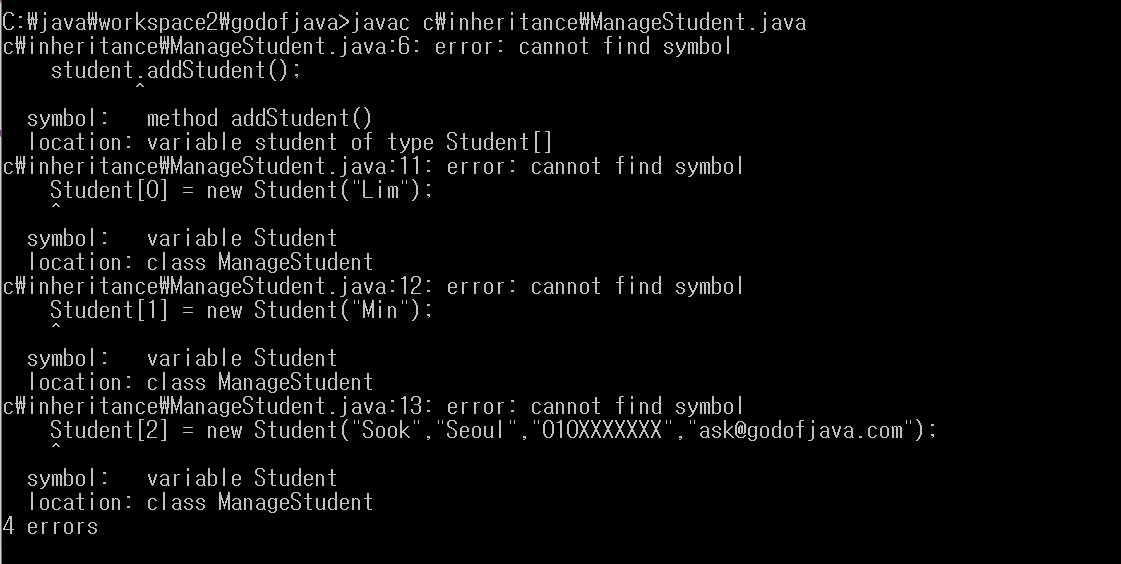
에러 메시지를 들여다보면, cannot find symbol 이라고 나오는데.
cannot find symbol 은 지정된 변수나 메서드를 찾을 수 없다는 뜻이다
선언되지않은 변수를 사용하거나 or 변수나 메소드의 이름을 잘못사용했을때 발생한다.
객체를 만들어서 선언하고 메서드를 사용해야하는데 그렇지 않았기 때문에 addStudent() 라는 메서드를 불러올 수 없다.
package c.inheritance;
public class ManageStudent {
public static void main(String[] args) {
Student[] student = null;
ManageStudent sample = new ManageStudent();
student = sample.addStudent(); // student °´Ã¼¿¡ µ¥ÀÌÅ͸¦ ³Ö¾îÁÖ°í
student.printStudents();
}
public Student[] addStudent() {
Student[] student = new Student [3];
Student[0] = new Student("Lim");
Student[1] = new Student("Min");
Student[2] = new Student("Sook","Seoul","010XXXXXXX","ask@godofjava.com");
return student;
}
public void printStudents(Student[] student) {
for (Student data:student){
System.out.println(data);
}
}
}sample.addStudent()코드는 student 객체의 데이터를 넣어준다.
이 데이터는 printStudents에 인자로 들어가야 한다.
printStudents 라는 메서드를 불러낼 수 있는 것은 ManageStudent의 객체인 sample 이다
sample.printStudents(student) 로 불러주자.
public class ManageStudent {
public static void main(String[] args) {
Student[] student = null;
ManageStudent sample = new ManageStudent();
student = sample.addStudent();
sample.printStudents(student);
}
public Student[] addStudent() {
Student[] student = new Student[3];
student[0] = new Student("Lim");
student[1] = new Student("Min");
student[2] = new Student("Sook", "Seoul", "010XXXXXXXX", "ask@godofjava.com");
return student;
}
public void printStudents(Student[] student) {
for (Student data : student) {
System.out.println(data);
}
}
}출처:
- 자바의 신 8장
- https://internetot.tistory.com/entry/자바에서-발생하는-에러 [소통하고 싶은 신입 개발자이야기]
'Java&Spring > Java' 카테고리의 다른 글
| PassByReference 참조 자료형 (0) | 2022.03.07 |
|---|---|
| 배열과 ArrayList의 차이 [더 공부 후 정리할 것] (0) | 2022.01.15 |
| [프로젝트] 관리자 페이지 만들기 - 관리자에게 권한 부여 (0) | 2021.12.24 |
| BJ2741_ For 문 익히기 (0) | 2021.12.17 |
| [프로젝트] 에러 해결 - 일반 회원 가입/ 카카오 회원 username 의 고유값 처리 (0) | 2021.12.16 |
Comments

